- Published on
How to build a network with FortiGate in the cloud
- Authors

- Name
- Sunway
- @sunwayz365
1.配置 VPC 专有网络
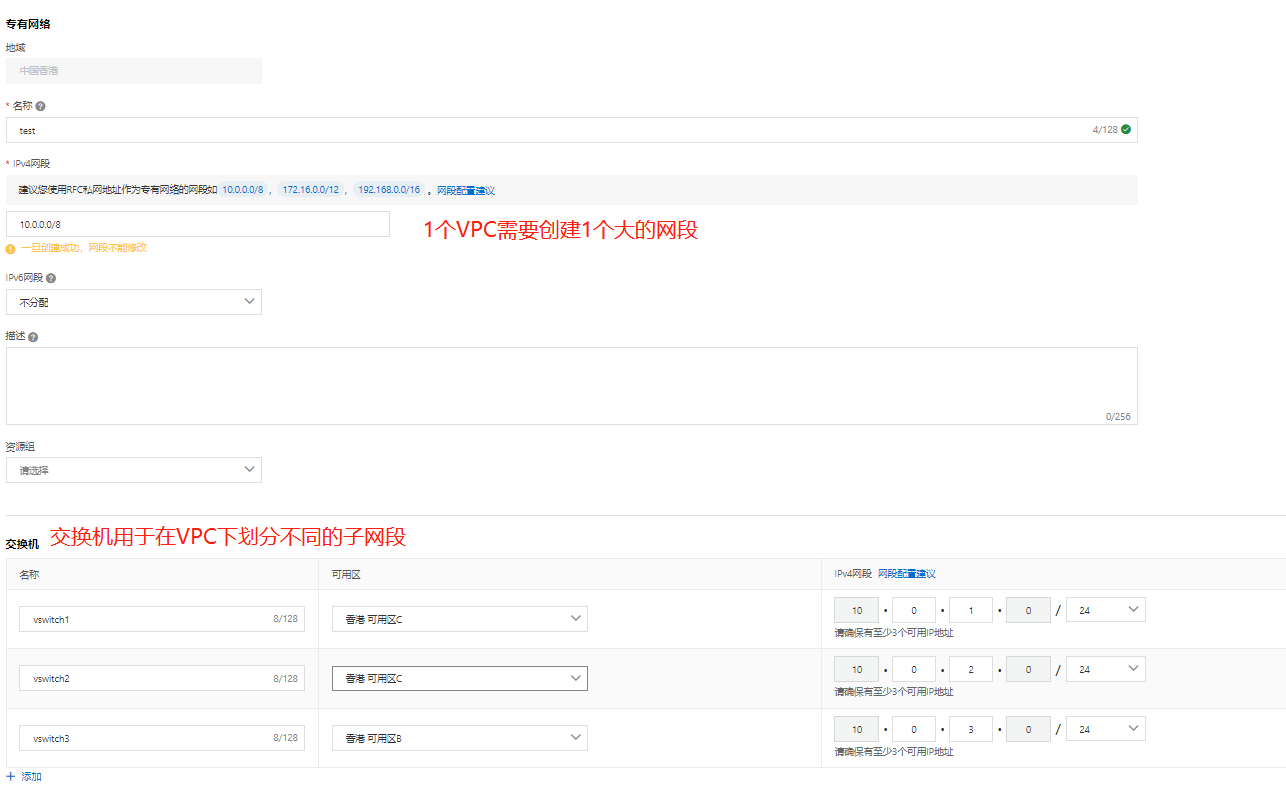

如上所示:创建 VPC 时需要创建至少 1 个交换机来划分 VPC 下的子网
交换机功能是用来划分 VPC 下不同的子网,为云服务实例提供网络连接,同一 VPC 下的不同交换机之间内网互通。(可以为服务绑定不同可用区的交换机,提升服务的可用性)
10.0.1.0/24 子网下最多可以绑定 2^8 - 4 = 252 个云服务实例。减 4 而不是减 2 的原因是因为阿里云需要 .253 .254 ip作为网关 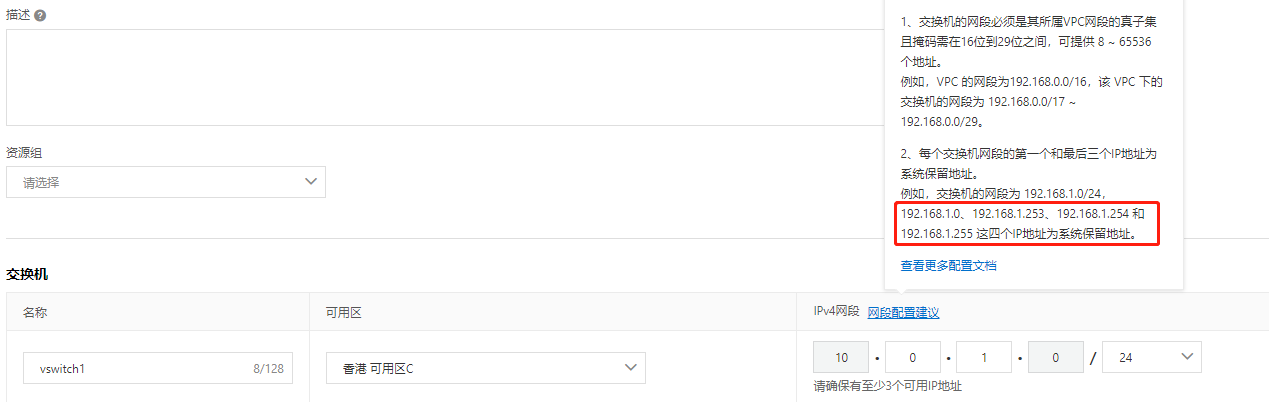
2.内网 ECS 实例访问外网
2.1 配置辅助网卡
创建 1 台具备公网 IP 的 ECS 示例作为 VPC 门户,下面以 Fortigate 防火墙为例

- 创建
Fortigate ECS时可以使用云市场镜像的BYOL Edition(Bring Your Own License)/License Included Edition/CustomImage
然后创建 EIP 辅助网卡作为内网流量出入口, 如当前 VPC 下有 2 个 ECS 实例,1 个业务服务器,1 个 Fortigate 实例
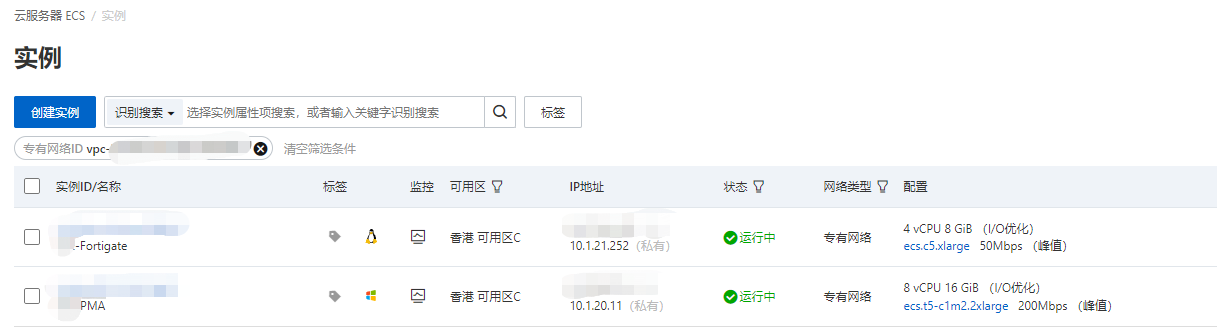
辅助网卡和业务服务器位于同一网段: 10.1.20.xxx (交换机网段:10.1.20.0/24), 一般选择10.1.20.252,辅助网卡的安全组和业务服务器共用

2.2 配置 Fortigate Interface
配置Interface
Interface port1(WAN)默认绑定Forigate实例的私网主网卡:10.1.21.252/255.255.255.0Interface port2(LAN)默认绑定Forigate实例的私网辅助网卡:10.1.20.252/255.255.255.0
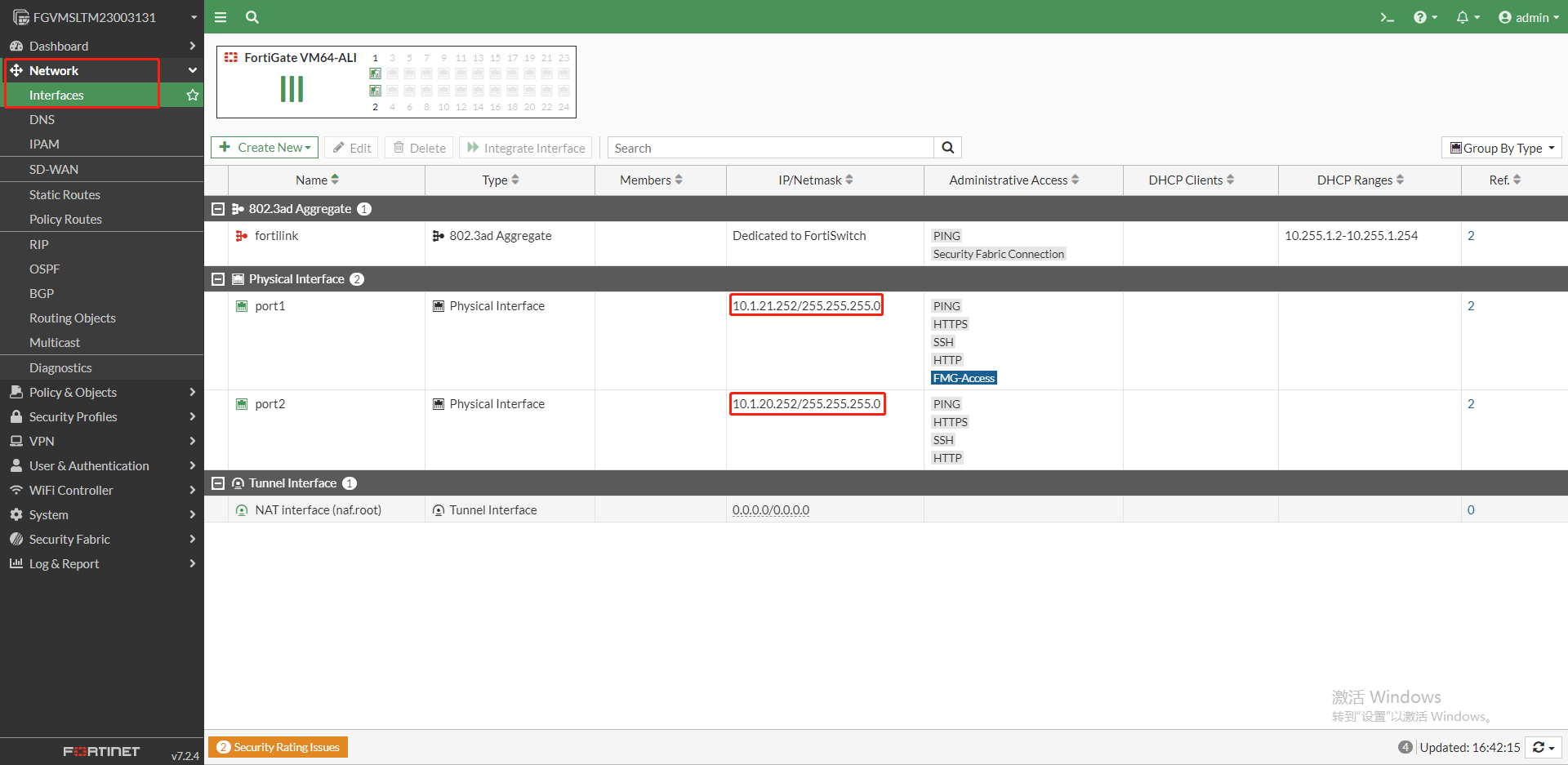
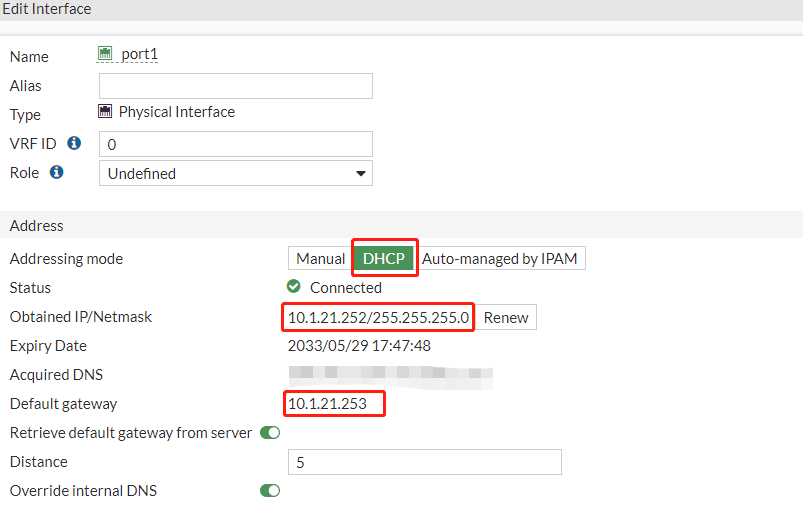
2.3 配置 Fortigate Static Routes
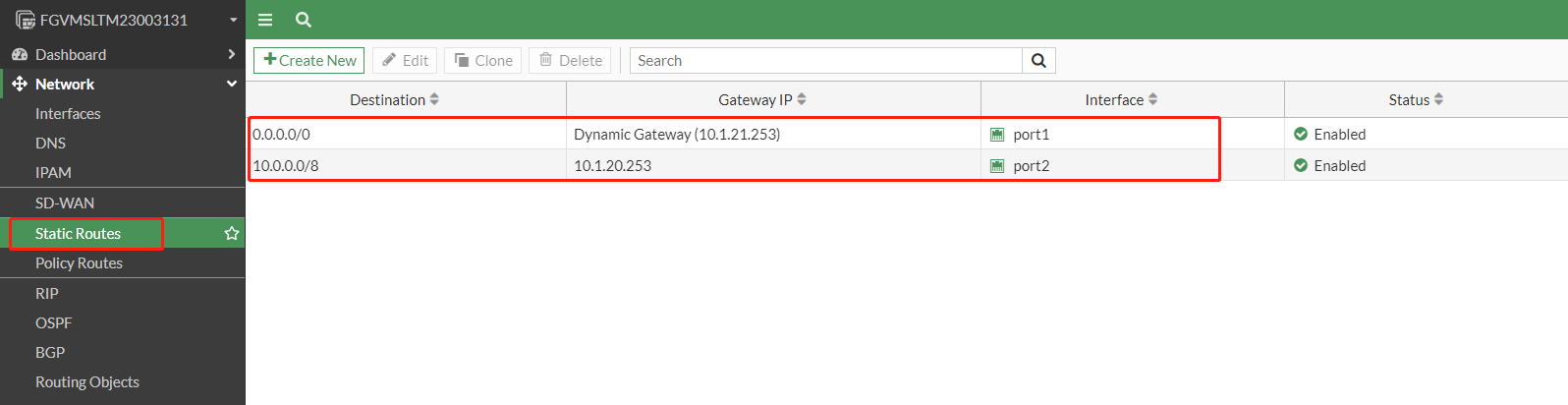
port1通过网关10.1.21.253访问互联网0.0.0.0/0port2通过网关10.1.20.253访问内网10.0.0.0/8
2.4 配置 Fortigate Firewall policy
Fortigate Firewall Policy策略如下:
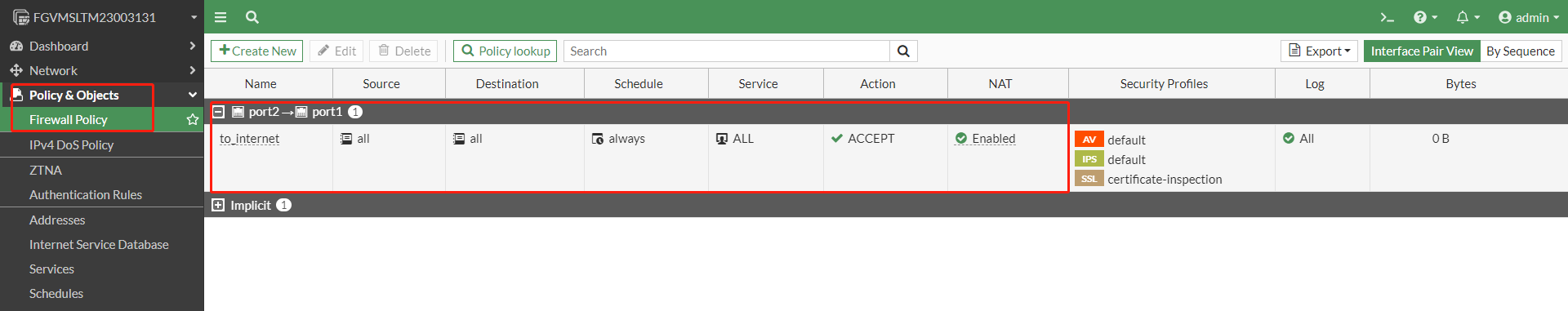
阿里云路由表条目配置如下,该VPC下的交换机的下一跳为刚刚创建的辅助网卡,对上 Fortigate 上的 port2(LAN)
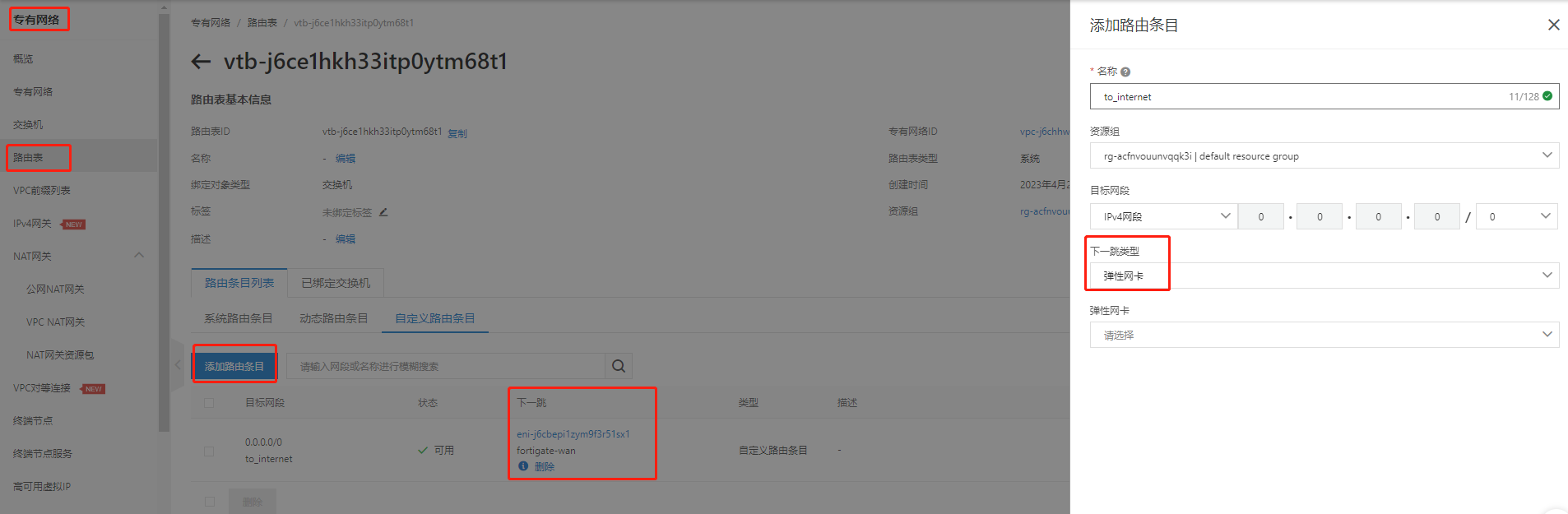
- 流量从
VPC内网的交换机通过路由表跳转到辅助网卡,辅助网卡对应Fortigate port2 - 因为
port2连接了内网10.0.0.0/8, 然后流量可以从port2 → port1,至此内网的机器可以通过Fortigate访问外网
3.外网访问专有网络内的实例
3.1 配置 Fortigate Virtual IPs
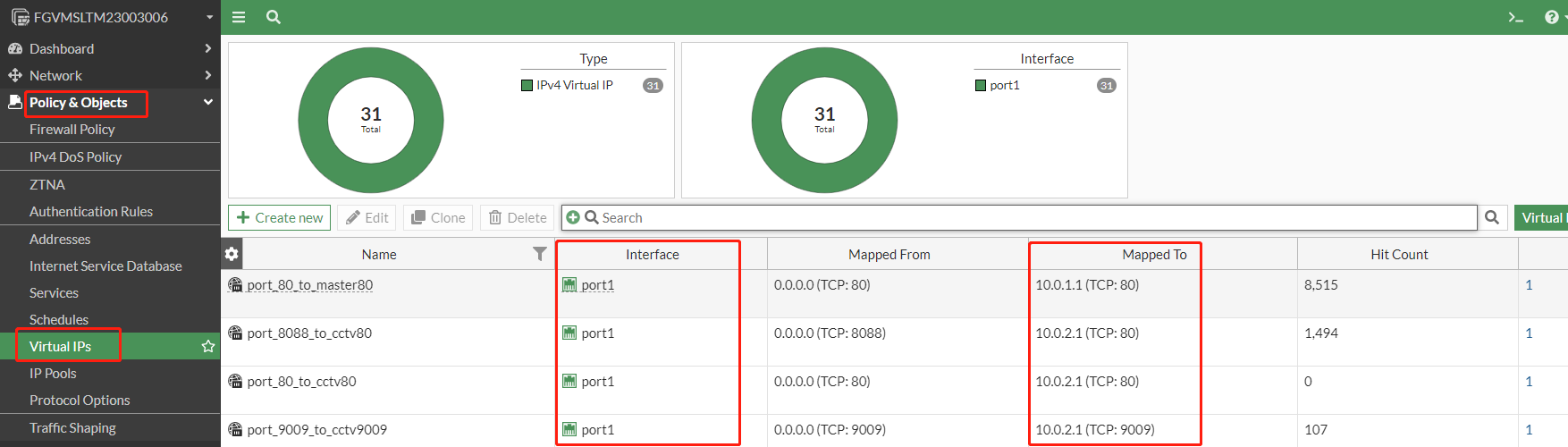
如上所示,配置Virtual IPs规则, 当流量通过 Fortigate 公网ip:port进来后, 映射(Mapper To)到内网的 ip:port
3.2 配置 Fortigate Firewall Policy
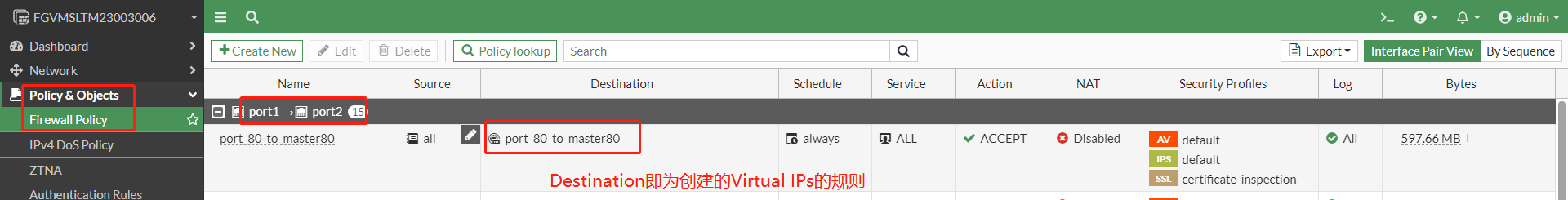 至此外部流量可以通过
至此外部流量可以通过 port1→port2 路径访问内网补充:安全组是云平台提供的,在 ECS 外层,tcpdump 无法抓取被安全组过滤的流量,当通过 Port1->Port2 访问内网时,需要确保 ECS 所绑定的安全组策略配置正确